Problem
when i add new calendar event in iPhone. There isn't another calendar that you choose. Default setting is primary calendar(the first calendar of your calendar lists). I often review the schedule and want to add in my wall street calendar in the Wall Street. How to Change the Google Calendar primary calendar.
Solution
When you log in your google calendar. you can see the calendar lists of Calendar Settings/Calendars. The first one (show in list is enable) is your primary calendar. You can't delete primary calendar or unsubscribe it. Maybe you had added some events in these two calendar. How to change your primary?
- backup your calendar (export these calendars).
- delete the calendar that you want to change to primary calendar.
- delete the primary calendar (you can't delete this calendar truly. just clear events).
- this stage. you have two empty calendars.
- change the primary calendar name what you want. (ex: Wall Street).
- import backup calendars to your primary calendar

- create new calendar(your original primary calendar)
- import backup
- done

Conclusion
In fact, you can add new event in your different google calendars use computer easily. But when you use mobile device and this way can solve the requirement of add new event outdoor.
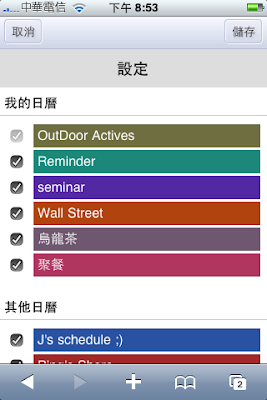

ReplyDeleteThanks for provide great informatic and looking beautiful blog.
python training in bangalore | python online training
aws online training in bangalore | aws online training
artificial intelligence training in bangalore | artificial intelligence online training
machine learning training in bangalore | machine learning online training
data science training in bangalore | data science online training